NPort IAW5000A-I/O Series Moxa Việt Nam
Xuất sứ: Taiwan
Nhà cung cấp: Moxa
Hãng sản xuất: 1. MOXA
Ứng dụng sản phẩm: 3. Thiết bị mạng truyền thông trong công nghiệp: Ethernet switch, thiết bị mạng không dây ( wireless), thiết bị chuyển đổi tín hiệu Serial ( RS232/ 422/ 485)
Bài viết: Hướng dẫn cấu hình thiết bị NPort 5110A/NPort 5130A/NPort 5150A (Nhấn vào đây)
Bài viết: Hướng dẫn cách chọn đúng chế độ hoạt động cho Nport (Nhấn vào đây)
Bài viết: Khi nào cần mở rộng cổng COM port kết nối nhiều máy tính cùng lúc (Nhấn vào đây)
Bài viết: Chọn thiết bị Nport nào cho ứng dụng của bạn (Nhấn vào đây)
Bài viết: Sự khác nhau giữa Nport và Mgate-Gateway (Nhấn vào đây)
Tham gia Group Facebook: "Những người làm mạng công nghiệp" (Nhấn vào đây)
Features
- Link any serial or Ethernet device to an IEEE 802.11a/b/g/n network
- Redundant dual DC power inputs and relay output supported
- Secure data access with WEP/WPA/WPA2
- MicroSD for configuration backup
- Wireless Client function for flexible integration
- 4 kV serial surge protection
- Serial device server with 6 or 12 digital IOs
Overview
The NPort IAW5000A-I/O wireless serial device servers with digital I/Os provide maximum flexibility when you need to integrate serial equipment in the field with a wireless Ethernet network. The combination of digital I/Os makes the device servers well-suited for a variety of industrial data acquisition applications. The DI/Os on the device can be controlled over TCP/IP using the Modbus TCP protocol and can be configured and secured from a web browser. The device can also be installed as a COM Port (patented Real COM) on a Windows/Linux PC to make it compatible with legacy applications. All models are ruggedly constructed, DIN-rail mountable, and designed with redundant power inputs to ensure uninterrupted operation for industrial applications.Wireless Client
The device servers are equipped with one Ethernet port that allows data to be transferred seamlessly between the serial line, LAN, and WAN, allowing the LAN and WLAN interfaces to be bridged together using a single IP address.Secure Remote Management and Configuration with SSH/HTTPS
Unauthorized access is one of the biggest headaches for system managers. In addition to IP filtering and password protection, the NPort IAW5000A-I/O also support SSH and HTTPS to provide protection from hackers. To transmit control messages securely, open the web console using a web browser that supports HTTPS (Internet Explorer, for example). You may also open the serial or Telnet console, such as PuTTY, using a terminal emulator that supports SSH.Select “Any Baudrate” between 50 bps and 921.6 kbps
Most device servers only support a fixed number of serial baudrates. However, some applications require special baudrates, such as 250 kbps or 500kbps. With the NPort IAW5000A-I/O series, you can use any baudrate between 50 and 921.6 kbps. If your device’s baudrate is not a standard baudrate, select “other” from the drop-down list and then enter the baudrate.







 Hotline
Hotline
















